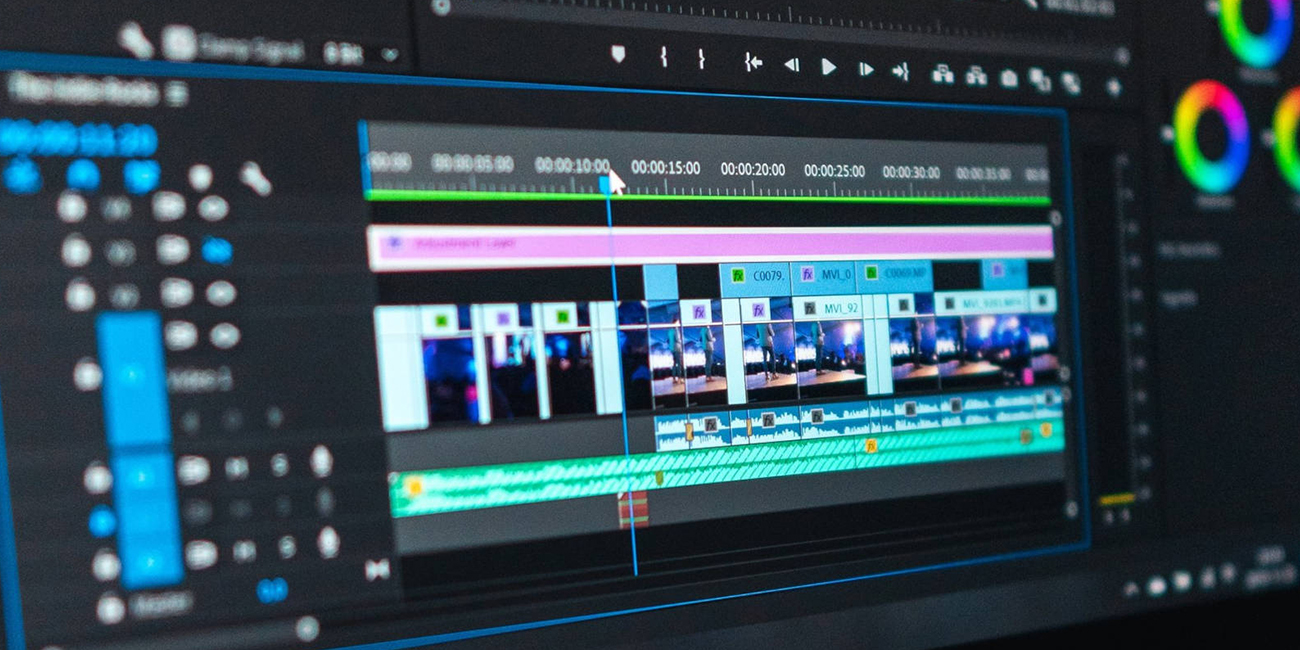2. Organizing Assets: Organize your media assets in the editing software's project library. This makes it easier to locate and use clips during the editing process.
3. Timeline Editing: Arrange video clips, audio tracks, and other elements on the timeline. The timeline is where you piece together the visual and auditory components of your video.
4. Cutting and Trimming: Use cutting tools to trim unwanted parts of video clips and remove unnecessary footage. This helps in refining the pacing of the video.
5. Transitions: Add transitions between clips to create smooth visual connections. Common transitions include cuts, fades, dissolves, wipes, and more.
6. Adding Text and Graphics: Include text overlays, titles, and graphics to convey information or enhance the storytelling aspect of your video.
7. Color Correction and Grading: Adjust the color balance, contrast, and saturation of your video to ensure a consistent and visually appealing look. Color grading can also be used to create a specific mood or atmosphere.
8. Audio Editing: Adjust the volume levels, add background music, or incorporate sound effects to enhance the auditory experience. Ensure a balanced and clear audio mix.
9. Effects and Filters: Apply visual effects and filters to enhance the overall look of your video. This could include transitions, visual effects, or stylized filters for a specific aesthetic.